Back to List
You are viewing an unformatted version of this file.
To get the formatted version, you have to enable JavaScript.
# Executing arbitrary commands
Press [`WINDOWS KEY`]+[`R`] to bring up a window to run any command you might see in these help files.
If you don't like the hotkey,
you can summon this dialog from the File menu of Task manager or add it as an entry to your Start menu.
Specifying the name alone is usually enough for windows internal commands.
On a normally configured machine, all commands below yield the same result:
- `CMD`
- `CMD.exe`
- `C:\Windows\System32\CMD.exe`
- `%COMSPEC%`
- `%SYSTEMROOT%\System32\CMD.exe`
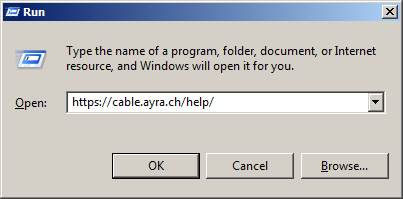
# Administrative permissions
Press `[CTRL]+[SHIFT]+[ENTER]` to run the command as administrator.
# Drag and Drop
You can drag files and directories over the dialog to insert the full path into the command.
This makes specifying arguments easy.
# Types
## Executables
Launching executables and/or scripts will launch them directly.
If not found "as is" Windows will try to append all extensions from the `%PATHEXT%` variable.
## Documents or other non-executable types
The dialog behaves similar to double clicking on a document.
Attempting to execute a file that is not executable will launch the associated application.
## Directories
Using Directories will launch explorer in said directory
## URL
Typing an URL will launch the default browser
# Variables
The dialog will properly interpret environment variables (`%XYZ%`)