Back to List
You are viewing an unformatted version of this file.
To get the formatted version, you have to enable JavaScript.
# Making "out of bounds" Windows visible
Windows can get out of bounds and are no longer visible.
This is a common occurence if you change your monitor resolution
and some application tries to place the window manually rather than relying on the internal mechanism of Windows.
Below is the procedure on how to make these windows visible again
1. Run the offending application
2. Hover over the entry in the task bar until the preview becomes visible
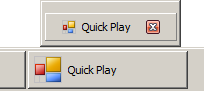
3. Right click on the preview and move the mouse over the option "Move"
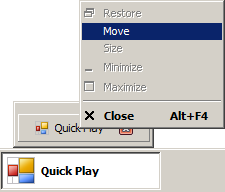
4. Do not move the mouse anymore and press the [`ENTER`] key instead. If done properly, the cursor will disappear.
5. Press any of the 4 arrow keys on your keyboard.
6. Now **without clicking** move your mouse. You will find the window "stuck" to your cursor.
7. Click to finally place the window in the new location.
If the window is not stuck to the cursor you likely moved the mouse when you should not.
Make sure there is no strain on the mouse cord that might move the mouse by itself
when you let go of it.